Menu
-
- Sorry, there are no items yet.
-
- Sorry, there are no items yet.
-
- Sorry, there are no items yet.
-
- Sorry, there are no items yet.
-
- Sorry, there are no items yet.
-
- Sorry, there are no items yet.
-
- Sorry, there are no items yet.
-
- Sorry, there are no items yet.
-
- Sorry, there are no items yet.
-
- Sorry, there are no items yet.
-
- Sorry, there are no items yet.
-
- Sorry, there are no items yet.
-
- Sorry, there are no items yet.
-
- Sorry, there are no items yet.
-
- Sorry, there are no items yet.
-
- Sorry, there are no items yet.
-
- Sorry, there are no items yet.
-
- Sorry, there are no items yet.
-
- Sorry, there are no items yet.
-
- Sorry, there are no items yet.
-
- Sorry, there are no items yet.
-
- Sorry, there are no items yet.
-
- Sorry, there are no items yet.
-
- Sorry, there are no items yet.
-
- Sorry, there are no items yet.
-
- Sorry, there are no items yet.
-
- Sorry, there are no items yet.
-
- Sorry, there are no items yet.
-
- Sorry, there are no items yet.
-
- Sorry, there are no items yet.
-
- Sorry, there are no items yet.
-
- Sorry, there are no items yet.
-
- Sorry, there are no items yet.
-
- Sorry, there are no items yet.
-
- Sorry, there are no items yet.
-
- Sorry, there are no items yet.
-
- Sorry, there are no items yet.
-
- Sorry, there are no items yet.
-
- Sorry, there are no items yet.
-
- Sorry, there are no items yet.
-
- Sorry, there are no items yet.
-
- Sorry, there are no items yet.
-
- Sorry, there are no items yet.
-
- Sorry, there are no items yet.
-
- Sorry, there are no items yet.
-
- Sorry, there are no items yet.
-
- Sorry, there are no items yet.
-
- Sorry, there are no items yet.
-
- Sorry, there are no items yet.
-
- Sorry, there are no items yet.
-
- Sorry, there are no items yet.
-
- Sorry, there are no items yet.
-
- Sorry, there are no items yet.
- Solutions
-
- Sorry, there are no items yet.
-
- Sorry, there are no items yet.
-
- Sorry, there are no items yet.
- Hyper-V Backup doesn't work
-
- Sorry, there are no items yet.
-
Quick test for error analysis
- Sorry, there are no items yet.
-
- Sorry, there are no items yet.
-
Email Protection
- Sorry, there are no items yet.
-
- Sorry, there are no items yet.
-
Checklist for troubleshooting
- Sorry, there are no items yet.
-
- Sorry, there are no items yet.
-
- Sorry, there are no items yet.
-
Special cases and solutions
- Sorry, there are no items yet.
-
- Sorry, there are no items yet.
-
- Sorry, there are no items yet.
-
- Sorry, there are no items yet.
-
- Sorry, there are no items yet.
-
- Sorry, there are no items yet.
-
- Sorry, there are no items yet.
-
- Sorry, there are no items yet.
-
- Sorry, there are no items yet.
- Support
-
- Sorry, there are no items yet.
-
- Sorry, there are no items yet.
-
- Sorry, there are no items yet.
-
- Sorry, there are no items yet.
-
- Sorry, there are no items yet.
-
- Sorry, there are no items yet.
-
- Sorry, there are no items yet.
-
- Sorry, there are no items yet.
-
- Sorry, there are no items yet.
-
- Sorry, there are no items yet.
-
- Sorry, there are no items yet.
-
- Sorry, there are no items yet.
-
- Sorry, there are no items yet.
-
- Sorry, there are no items yet.
- Documentation
-
- Sorry, there are no items yet.
-
- Sorry, there are no items yet.
-
- Sorry, there are no items yet.
-
- Sorry, there are no items yet.
-
- Sorry, there are no items yet.
-
- Sorry, there are no items yet.
-
- Sorry, there are no items yet.
- Company
-
- Sorry, there are no items yet.
-
- Sorry, there are no items yet.
-
- Sorry, there are no items yet.
-
- Sorry, there are no items yet.
-
- Sorry, there are no items yet.
-
- Sorry, there are no items yet.
-
- Sorry, there are no items yet.
-
- Sorry, there are no items yet.
-
- Sorry, there are no items yet.
- VMware ESXi Backup doesn't work
-
VMware ESXi checklist for troubleshooting
- Sorry, there are no items yet.
-
Incremental backup doesn't work
- Sorry, there are no items yet.
-
-603 / -620 Push file from client to server error
- Sorry, there are no items yet.
-
-621 Login on target system not possible
- Sorry, there are no items yet.
-
-601 Sector Tracking driver not installed
- Sorry, there are no items yet.
-
- Sorry, there are no items yet.
-
- Sorry, there are no items yet.
-
- Sorry, there are no items yet.
-
- Sorry, there are no items yet.
-
- Sorry, there are no items yet.
-
- Sorry, there are no items yet.
- Agentless restore doesn't work
-
File recovery / iSCSI error
- Sorry, there are no items yet.
- Backup doesn't work
-
-301 / -401 Image file not found
- Sorry, there are no items yet.
-
-553 / -559 Accessing backup target
- Sorry, there are no items yet.
-
- Sorry, there are no items yet.
-
-701 Backup error
- Sorry, there are no items yet.
-
-702 Disk full
- Sorry, there are no items yet.
-
- Sorry, there are no items yet.
-
- Sorry, there are no items yet.
- Restore doesn't work
-
-701 Restore error
- Sorry, there are no items yet.
-
File recovery error
- Sorry, there are no items yet.
- Activation / installation / upgrade error
-
Activation license fail
- Sorry, there are no items yet.
-
Installation not possible
- Sorry, there are no items yet.
-
Uninstall / Update not possible
- Sorry, there are no items yet.
-
Software cannot be started after installation
- Sorry, there are no items yet.
- BareMetal Restore solutions
-
- Sorry, there are no items yet.
-
- Sorry, there are no items yet.
-
- Sorry, there are no items yet.
-
Bluescreen after restore
- Sorry, there are no items yet.
-
- Sorry, there are no items yet.
-
- Sorry, there are no items yet.
-
Boot problems after restore
- Sorry, there are no items yet.
-
- Sorry, there are no items yet.
-
- Sorry, there are no items yet.
-
- Sorry, there are no items yet.
-
- Sorry, there are no items yet.
-
- Sorry, there are no items yet.
-
- Sorry, there are no items yet.
-
- Sorry, there are no items yet.
-
- Sorry, there are no items yet.
-
- Sorry, there are no items yet.
-
- Sorry, there are no items yet.
-
- Sorry, there are no items yet.
-
- Sorry, there are no items yet.
-
- Sorry, there are no items yet.
-
- Sorry, there are no items yet.
-
- Sorry, there are no items yet.
-
- Sorry, there are no items yet.
-
Hyper-V upgrade generation 1 to generation 2
- Sorry, there are no items yet.
-
User guide (WebHelp) for AIP 2022 (Linux)
- Sorry, there are no items yet.
-
- Sorry, there are no items yet.
-
- Sorry, there are no items yet.
-
- Sorry, there are no items yet.
-
User guide - ActiveImage Protector 2022 (Windows)
- Sorry, there are no items yet.
-
User guide (WebHelp) - ActiveImage Protector 2022 IT Pro Creator
- Sorry, there are no items yet.
-
User guide - Actiphy BE Builder (Recovery Environment) for ActiveImage Protector 2022
- Sorry, there are no items yet.
-
System Requirements - ActiveImage Protector 2022 (Windows)
- Sorry, there are no items yet.
-
System Requirements - ActiveImage Protector 2022 (Linux)
- Sorry, there are no items yet.
-
Readme - ActiveImage Protector 2022 (Windows)
- Sorry, there are no items yet.
-
Readme - ActiveImage Protector 2022 (Linux)
- Sorry, there are no items yet.
-
Release notes - ActiveImage Protector 2022 (Windows)
- Sorry, there are no items yet.
-
Release notes - AIP 2022 IT Pro Creator
- Sorry, there are no items yet.
-
Release notes - ActiveImage Protector 2022 (Linux)
- Sorry, there are no items yet.
-
System Requirements for AIP 2018 (Windows)
- Sorry, there are no items yet.
-
Manual - ImageCenter v5 (for ActiveImage Protector 2022)
- Sorry, there are no items yet.
-
Readme - ImageCenter 5 (for ActiveImage Protector 2022)
- Sorry, there are no items yet.
-
Release notes - ImageCenter 5 (for ActiveImage Protector 2022)
- Sorry, there are no items yet.
-
System requirements - ImageCenter 5 (for ActiveImage Protector 2022)
- Sorry, there are no items yet.
-
- Sorry, there are no items yet.
-
- Sorry, there are no items yet.
-
- Sorry, there are no items yet.
- Technical information
-
Readme
- Sorry, there are no items yet.
-
Basic requirements
- Sorry, there are no items yet.
-
User guide
- Sorry, there are no items yet.
-
Manual
- Sorry, there are no items yet.
-
Release notes - ActiveVisor 7
- Sorry, there are no items yet.
- Technical information
-
User guide - vStandby AIP
- Sorry, there are no items yet.
-
Basic requirements (vStandby AIP)
- Sorry, there are no items yet.
-
Readme
- Sorry, there are no items yet.
- Technical information
-
Basic requirements
- Sorry, there are no items yet.
-
User guide - Actiphy Authentication Service
- Sorry, there are no items yet.
-
Release notes - Actiphy Authentication Service
- Sorry, there are no items yet.
-
What do you have to consider with regard to the update?
- Sorry, there are no items yet.
-
How do I get a new license key for the update?
- Sorry, there are no items yet.
-
Can I update my older version of ActiveImage Protector?
- Sorry, there are no items yet.
-
Will ImageCenter work with the new version?
- Sorry, there are no items yet.
-
Why do post-backup processes fail after update?
- Sorry, there are no items yet.
-
Why can't I change the file name anymore?
- Sorry, there are no items yet.
-
What are the system requirements?
- Sorry, there are no items yet.
-
Backup & DR solution overview
- Sorry, there are no items yet.
-
ActiveImage Protector 2022 - What's new
- Sorry, there are no items yet.
-
ActiveImage Protector 2022 Virtual Edition
- Sorry, there are no items yet.
-
ActiveImage Protector 2022 Server Edition
- Sorry, there are no items yet.
-
ActiveImage Protector 2022 Desktop Edition
- Sorry, there are no items yet.
-
ActiveImage Protector 2022 Linux Edition
- Sorry, there are no items yet.
-
ActiveImage Protector 2022 IT Pro Edition
- Sorry, there are no items yet.
-
ImageCenter Datasheet
- Sorry, there are no items yet.
-
ActiveVisor datasheet
- Sorry, there are no items yet.
-
vStandby datasheet (for AIP 2018)
- Sorry, there are no items yet.
-
HyperBoot Datasheet
- Sorry, there are no items yet.
-
Disaster recovery plan template
- Sorry, there are no items yet.
-
8 tips for SMBs to protect against ransomware attacks
- Sorry, there are no items yet.
-
Backup & Disaster Recovery service checklist
- Sorry, there are no items yet.
-
Backup & DR measures to be GDPR compliant
- Sorry, there are no items yet.
- Email Protection
- Manuals
- Dashboard
- Overview
-
Charts
- Sorry, there are no items yet.
-
Thread Dashboard
- Sorry, there are no items yet.
-
Tables
- Sorry, there are no items yet.
-
History Stats
- Sorry, there are no items yet.
-
Business Information
- Sorry, there are no items yet.
- Reports
-
Schedule Reports
- Sorry, there are no items yet.
-
Current Schedules
- Sorry, there are no items yet.
- Messages
- Message Search
-
All Messages
- Sorry, there are no items yet.
- Quarantined
-
Quarantined Messages
- Sorry, there are no items yet.
-
Messages - Message Details
- Sorry, there are no items yet.
-
Messages - Hierarchy
- Sorry, there are no items yet.
-
Messages - Spam signature
- Sorry, there are no items yet.
-
Messages - Executed Filters
- Sorry, there are no items yet.
-
Messages - Authentication
- Sorry, there are no items yet.
-
Messages - Message path
- Sorry, there are no items yet.
-
Messages - Message tracking
- Sorry, there are no items yet.
-
Messages - Message Header Analyser
- Sorry, there are no items yet.
-
Messages - Message headers
- Sorry, there are no items yet.
- Filtering Queue
-
Dynamic Analysis
- Sorry, there are no items yet.
- Insights
-
Messages Insights
- Sorry, there are no items yet.
- Mail Filtering
- Filtering
-
Anti-Spam
- Sorry, there are no items yet.
-
Malware Analysis (Antivirus)
- Sorry, there are no items yet.
-
Malware Analysis (Dynamic Analysis)
- Sorry, there are no items yet.
-
Whitelists
- Sorry, there are no items yet.
-
Blacklists
- Sorry, there are no items yet.
-
File Types
- Sorry, there are no items yet.
-
Content Filter
- Sorry, there are no items yet.
- Authentication
-
Auth settings
- Sorry, there are no items yet.
-
Anti Fraud
- Sorry, there are no items yet.
- Mail Control
- Control
-
Data Loss Prevention
- Sorry, there are no items yet.
- Authentication
-
DKIM Signing
- Sorry, there are no items yet.
- Mail Routing
-
Virtual Aliases
- Sorry, there are no items yet.
- Mail Notification
-
Disclaimer
- Sorry, there are no items yet.
- Message Notifications
-
Default Domain Digest
- Sorry, there are no items yet.
-
Single User Digest
- Sorry, there are no items yet.
-
User List Digest
- Sorry, there are no items yet.
-
Admin Reports
- Sorry, there are no items yet.
- Domain Settings
- Mail Delivery
-
Domain Mail Delivery
- Sorry, there are no items yet.
-
Outbound Registration
- Sorry, there are no items yet.
- Address Lookups EN
-
Manage Lookups
- Sorry, there are no items yet.
-
LDAP Lookups
- Sorry, there are no items yet.
-
Address Lists Lookups
- Sorry, there are no items yet.
- Connectors
-
Manage Auth. Bridge
- Sorry, there are no items yet.
-
SSO Authentication
- Sorry, there are no items yet.
- Hierarchy
- User Accounts
-
Manage Users
- Sorry, there are no items yet.
-
Compromised Accounts
- Sorry, there are no items yet.
- Manage Hierarchies
-
VSP
- Sorry, there are no items yet.
-
Domain Group
- Sorry, there are no items yet.
-
Domain
- Sorry, there are no items yet.
- Business Logic
-
Business Organization
- Sorry, there are no items yet.
- GUI Customization
-
Theme and Logo
- Sorry, there are no items yet.
- GUI Usage Control
-
Terms and Conditions
- Sorry, there are no items yet.
-
Audit by User
- Sorry, there are no items yet.
- Email Archiving
- Manuals
- For users
- Search
- Simple search
-
Use search
- Sorry, there are no items yet.
- Search within results
-
Use search
- Sorry, there are no items yet.
- Fast search
-
Use search
- Sorry, there are no items yet.
- Advanced Search
-
Use search
- Sorry, there are no items yet.
- Restore emails
-
Restore single emails
- Sorry, there are no items yet.
-
Restore complete mailbox
- Sorry, there are no items yet.
- Profile
-
Change password
- Sorry, there are no items yet.
- For administrators
- Basic settings
-
Add / remove domain DE
- Sorry, there are no items yet.
-
Add / remove mail sources
- Sorry, there are no items yet.
-
Add / remove user
- Sorry, there are no items yet.
-
Exclude mailboxes for archiving
- Sorry, there are no items yet.
-
Enable 2 factor authentication
- Sorry, there are no items yet.
- Onboarding
-
Getting started
- Sorry, there are no items yet.
- API preperation
- Microsoft 365
-
Set up Microsoft 365 archiving & backup
- Sorry, there are no items yet.
-
Set up Microsoft 365 journaling
- Sorry, there are no items yet.
- Google Workspace
-
Set up Google Workspace archiving & backup
- Sorry, there are no items yet.
- IMAP / POP3
-
Set up IMAP / POP3
- Sorry, there are no items yet.
- Worth knowing
- Fundamental
-
What is email archiving?
- Sorry, there are no items yet.
-
Why is email archiving important?
- Sorry, there are no items yet.
-
What are the challenges of email archiving?
- Sorry, there are no items yet.
-
How can you archive your emails?
- Sorry, there are no items yet.
-
What are the benefits of email archiving?
- Sorry, there are no items yet.
-621 Login on target system not possible
Thank you very much for the support request.
The error you have means that no login is possible on the target system. Check the Windows Event Viewer for WMI/DCOM error messages, if no problems are found do the following:
- Delete the existing hypervisor in the software under "Backup" -> "Hyperback" by right clicking from the list (AIP 2018: "HyperAgent" -> "HyperBack").
- Then in the software in the main settings under "Settings" -> "HyperAgent" -> "Hypervisor" add the hypervisor again.
Note in a domain that you use the FQDN syntax for the login to work. Example:
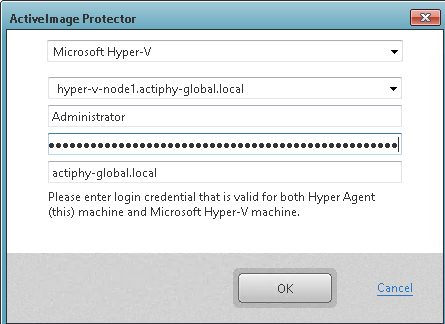
 English
English Deutsch
Deutsch