Menu
Tables
The statistics section is a table displaying the Mail activity, divided by hours, for your current scope (3 views are possible).
Message Classification: Shows the number of clean, rejected, spam, virus and policy messages for the last 24 hours.
Action Taken: This is similar to Message Classification, but it classifies messages according to the way the system acted upon them: quarantined, discarded, tagged or forwarded for the last 24 hours.
Message Statistics: Shows the volume, the total number of messages and the message rate (in messages per second) for the last 24 hours.
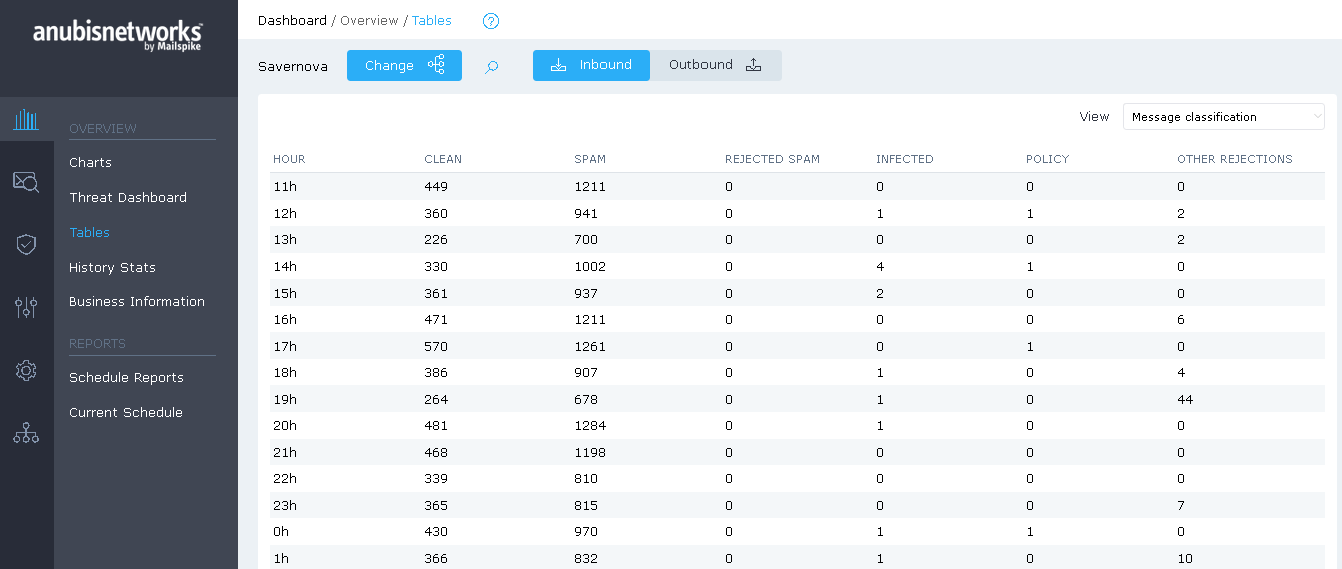
 English
English Deutsch
Deutsch