Menu
Whitelists
Whitelists enable you to establish the reception of messages based on the sender's address, domain, IP, CIDR or server hostname (PTR record).
Whitelist
To remove an entry, select it from the current list by clicking on it, then click Remove.
The Ctrl and Shift keys can be used to select multiple entries from the list.
Two types of entries are observed in the list:
Own entries: The entries created by the user.
System entries: The entries inherited by the user. Remember, this is a hierarchic system, and security settings created by an Administrator apply to the domains under the administrator's responsibilities.
You can import text (.txt) files containing the list of entries (one entry per line).
Exceptions
It is possible to add any exception type (email, IP/CIDR, hosts) to both email, IP/CIDR and hosts.
For example, if your organization wants to accept all mails from the domain customer.com except if the Mail is sent from a particular network, such a rule can be specified in the Exceptions section.
You can import text (.txt) files containing the list of entries (one entry per line).
Safe Whitelist
By enabling this, SPF and/or DKIM Authentication results will be used for better whitelist verdict.
Order of execution for blacklist and whitelist rules
The order by which Blacklist and Whitelist rules are executed is the following:
1. Blacklist IP/CIDR
2. Whitelist IP/CIDR
3. Blacklist Hosts
4. Whitelist Hosts
5. Email Blacklist
6. Email Whitelist
Please note that the sender Restrictions are applied before the rule lists of Blacklists and Whitelists.
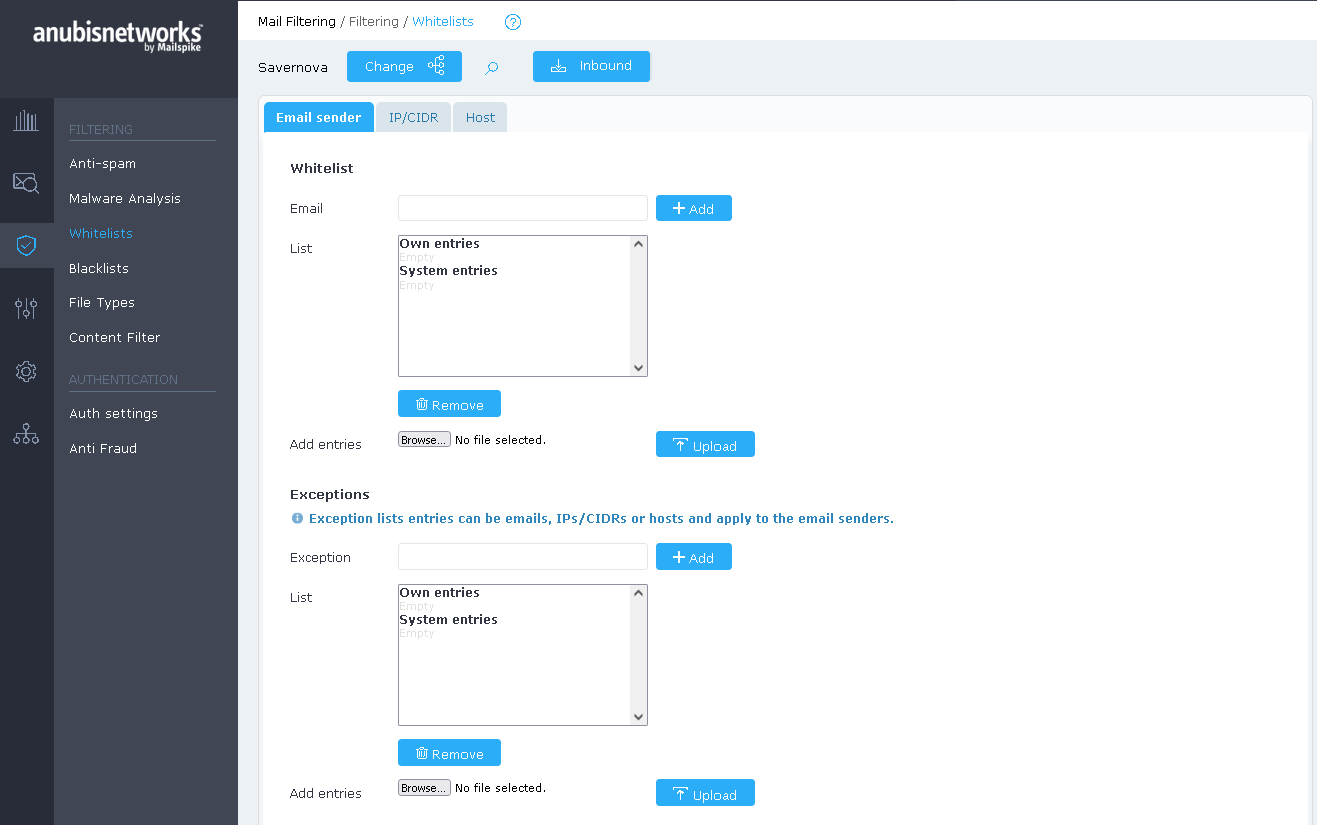
 English
English Deutsch
Deutsch