Menu
Schedule Reports
It is possible to either generate a report on demand, or configure the system to automatically generate the reports on a daily, weekly or monthly basis. You can send a Domain report to a given recipient, by setting up the following parameters:
Name: name for the report and mail subject
Scope: all domains /selected domains
Timezone: The timezone related to the statistics.
Type: time frame covered by report stats
Data: data included on the report
Include CSV: Add CSV file
Recipient address: a mail address for the report receiver.
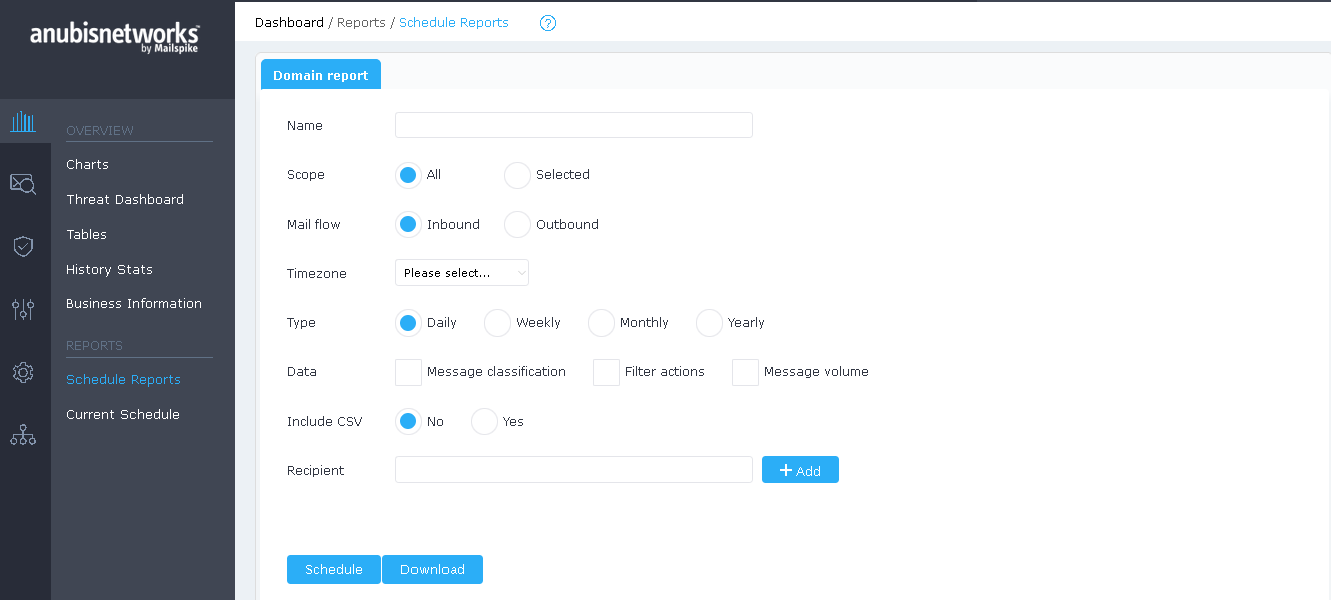
 English
English Deutsch
Deutsch