Menu
Outbound Registration
This menu permits selecting which 3rd party systems can send emails on behalf of the company.
Click to Enable Office 365 IPs, to allow for any Microsoft Office365 servers to be able to channel traffic through Mail Protection Service.
You can also add other networks to be able to send emails through the platform:
Add the IP or CIDR to the IP/CIDR text box and click to "Add". IP will be added to the IPs list below. By selecting the IPs in the list and clicking "Remove" will remove the selected networks.
The list will display the networks added to own scope (Own networks) (for example, a Domain) and the networks inherited from the upper Hierarchy scopes (System networks). The combination of networks will be permitted to send emails through the platform.
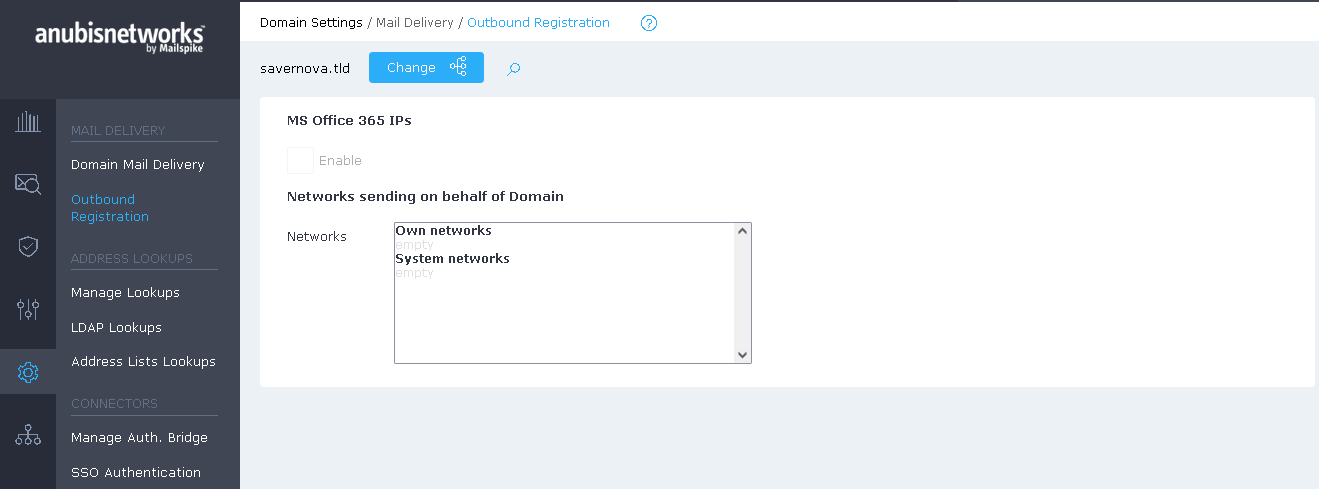
 English
English Deutsch
Deutsch