Menu
Address Lists Lookups
Preferences
Maximum addresses allowed: Use this if you want to limit the maximum address list size.
You must click Update to apply the settings.
Address lists
Add address: When adding single entries, you only need to type the local part of the email.
Upload address list: Replace or append a list of addresses by browsing and uploading a text (*.txt) file with a list of addresses (one per line).
Current list
You can view the current list of addresses in a domain.
Search: You can filter addresses by using the search box and button.
Download: You can download the current address list by using this button.
Remove: After selecting one or more addresses, you can remove them from the list by selecting this button.
Removes all: Removes all address entries for the selected domain.
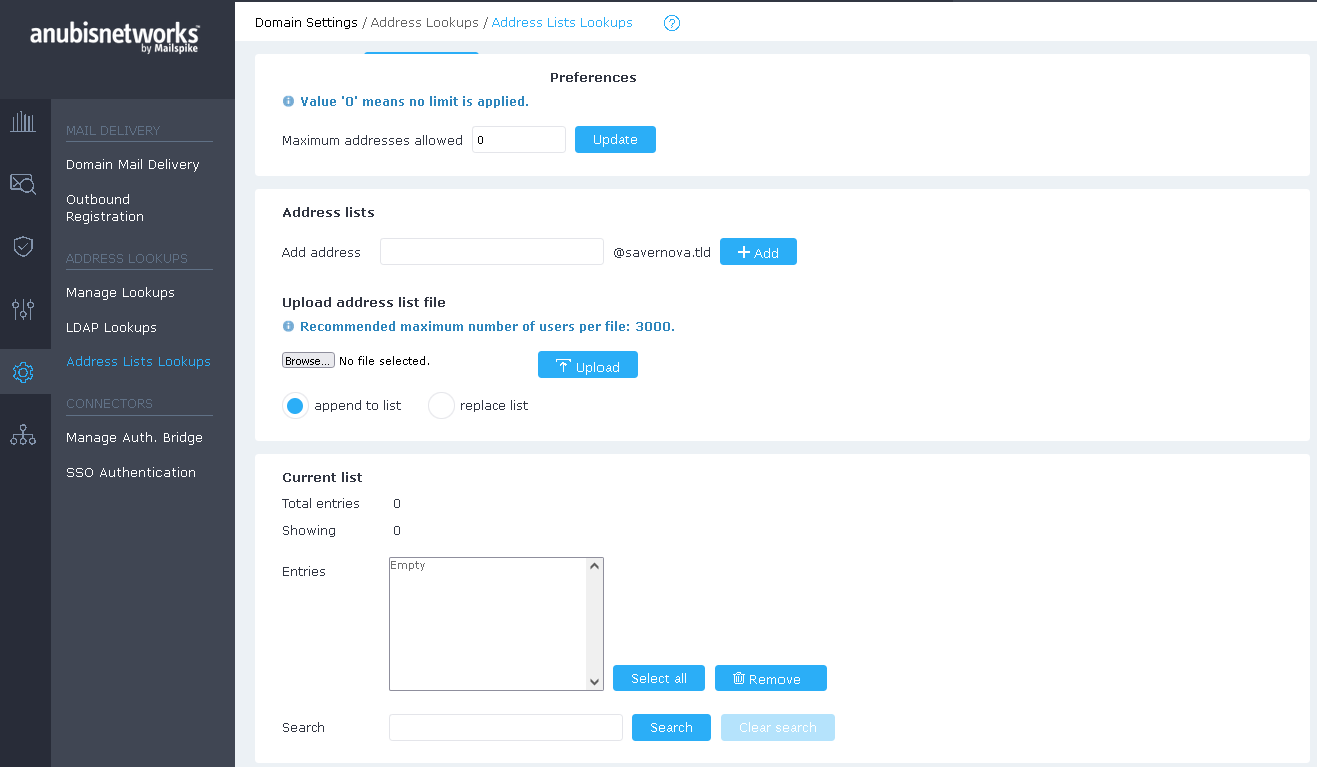
 English
English Deutsch
Deutsch