Menu
Domain Mail Delivery
You can configure the email delivery of an existing domain.
First, you will need to select the corresponding Outbound Email Listener, then you should configure the Inbound Delivery Server and Port.
Delivery Profile: Choose the Delivery Profile used for delivery (if you did not create an MTA Group, only the default group will appear).
Lookup Type: Select if the mail will be delivered using a smart host (Server address) or an MX hostname.
Server and Port - Depending on the lookup type, either the server/port to which the Mail for the domain will be delivered or the domain used for MX lookups.
Test Delivery: To check if the settings were updated you can click here, a test will be made to that domain.
You must click "Update settings" to apply the settings.
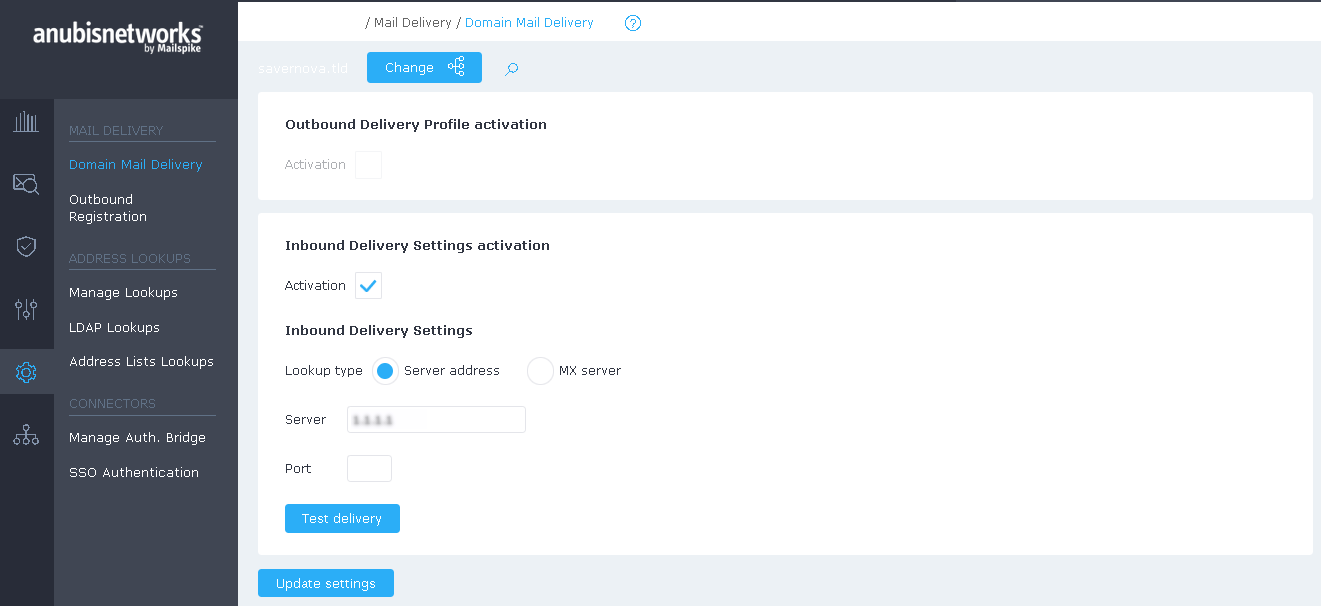
 English
English Deutsch
Deutsch