Menu
Manage Auth. Bridge
Manage Authentication Bridge
For each authentication bridge you can:
Activate or Deactivate. When deactivating a bridge setting remain stored for future use.
Test the existing bridge.
Edit the existing bridge.
Delete the existing bridge.
LDAP Bind/Attribute/Indirect
These are the fields you will need to configure for these types of Authentication Bridge.
Protocol: If it is regular LDAP or LDAP over a secure SSL connection (LDAPS).
Server: The LDAP server.
Port: The server's port.
Timeout: Connection timeout for each host.
Version: Ldap version, available versions are 2 and 3.
Base DN: The DN (Distinguished name) path base for LDAP search operations.
Scope:
One: Searching all entries one level under the base DN.
Subtree: Searching of all entries at all levels under and including the specified base DN.
Bind username/password: Bind operation credentials for authenticating the client in the server.
Search filter: The search filter format for finding the User account.
Attribute: The entry attribute name.
Attribute value: The entry attribute value format:
%username%: The username used in login.
%user%: The username part used in login.
%domain%: The domain used in login.
%dc_path%: Transforms the email domain part into a LDAP dc path.
%pass%: The password used in login.
%md5simplepass%: The md5 hash of the password used in login.
%md5pass%: The md5 hash of the password used in login, stored in LDAP format which is base64 encoded hash preceded by "{MD5}".
Authentication Bridge scope
GUI: If the Users will have access to the WebGUI.
SMTP Outbound: If the Users are authorized to use authenticated SMTP Outbound.
If the User Format is empty, we assume that the remote LDAP server supports email addresses as the UPN (User Principal Name) for the LDAP Bind authentication.
IMAP/POP3
For both IMAP and POP3 protocols, the required fields to fill in are similar:
Server: The LDAP server.
Port: The server's port.
Secure: If the connection is secure.
Timeout: Connection timeout for each host.
Authentication Bridge scope
GUI: If the Users will have access to the WebGUI.
SMTP Outbound: If the Users are authorized to use authenticated SMTP Outbound.
SMTP AUTH
For SMTP AUTH protocol, the required fields to fill in are:
Server: The LDAP server.
Port: The server's port.
Auth Type: Type of authentication.
Security: Type of secure connections
Timeout: Connection timeout for each host.
Authentication Bridge scope
GUI: If the Users will have access to the WebGUI.
SMTP Outbound: If the Users are authorized to use authenticated SMTP Outbound.
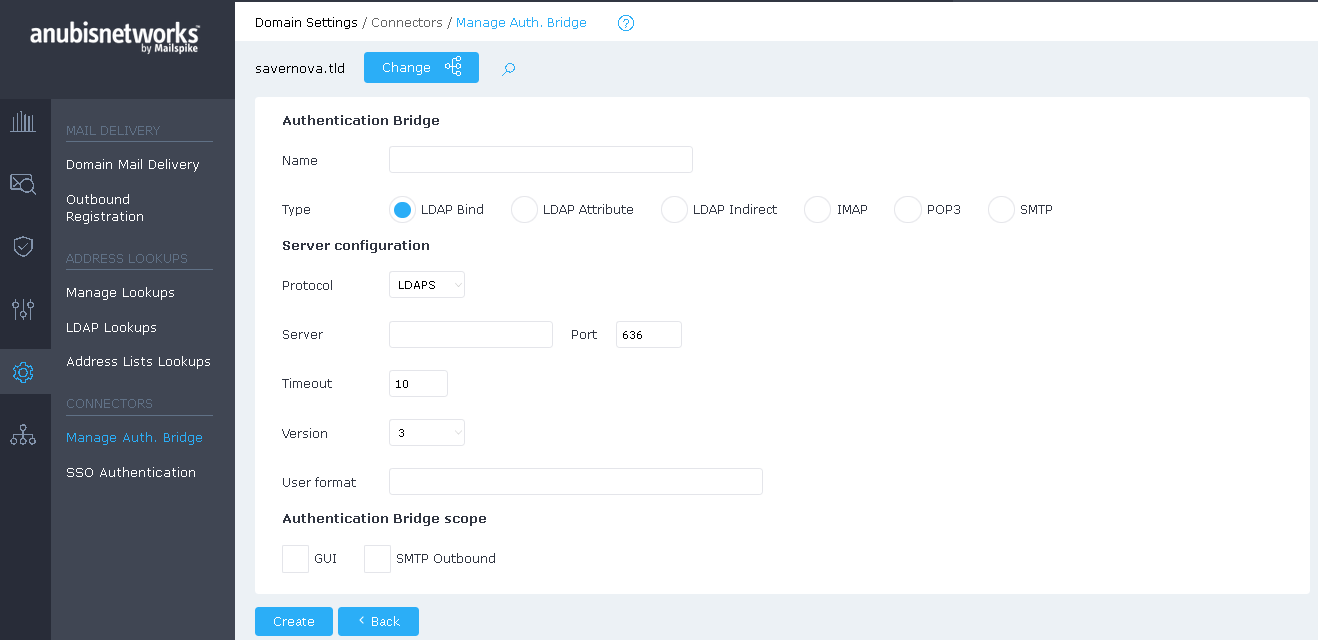
 English
English Deutsch
Deutsch