Menu
Virtual Aliases
With Virtual Aliases, messages sent to a recipient can be forwarded to another email address.
Click "Edit" on the list to edit the selected virtual alias settings.
Click "Delete", on the list to delete the selected virtual alias settings.
Recipient: The recipient email address must match the selected domain.
Forward to: Adds a single forward address to the list. This address is not restricted to the selected domain.
Forwarding address list: The current address list for email forwarding. You can remove unwanted entries.
When creating new entries, settings will only apply when "Submit" is pressed.
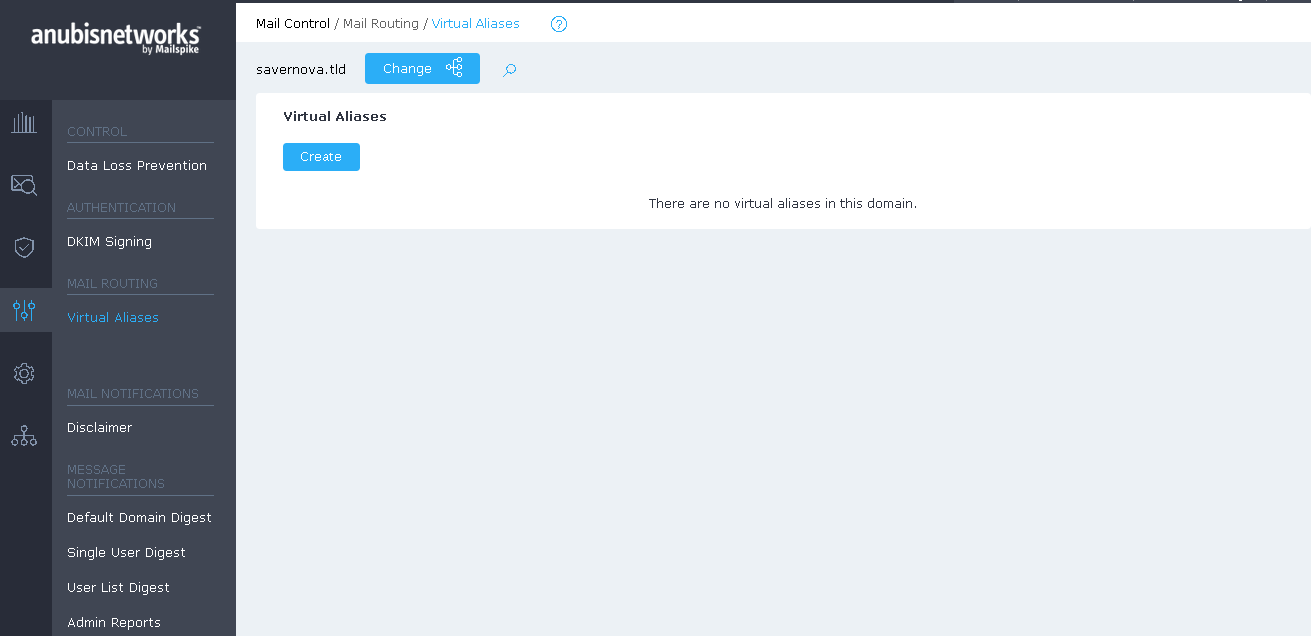
 English
English Deutsch
Deutsch