Menu
Theme and Logo
Theme
You may choose a color to customize buttons and the layout.
Logo
Update logo: You can browse and upload a new logo. The logo must be in PNG format (*.png) and with a maximum size of 250x120 pixels.
Use parent logo: Use the logo defined at the parent level.
Favicon
Update favicon: You can upload a Favicon to appear on the selected scope's browser tab. The favicon must be in Icon format (*.ico) and with a maximum size of 16x16 pixels.
Use parent favicon: Use the favicon defined at the parent level.
Page information
Hostname: You can activate a different Hostname for accessing this system. For instance: Mycompany.myprotection.com.
Title: You can create a different webpage prefix to appear on the selected scope's browser tab.
Copyright: For white labelling of this system, you can choose to remove the copyright text, at the bottom of each page.
Social blog feed: You can set of your social media blogs appearing on your login view (for customized hostnames), by connecting to an RSS feed. Select "Yes" to activate the Social Blog feed and add the complete RSS path to the corresponding field.
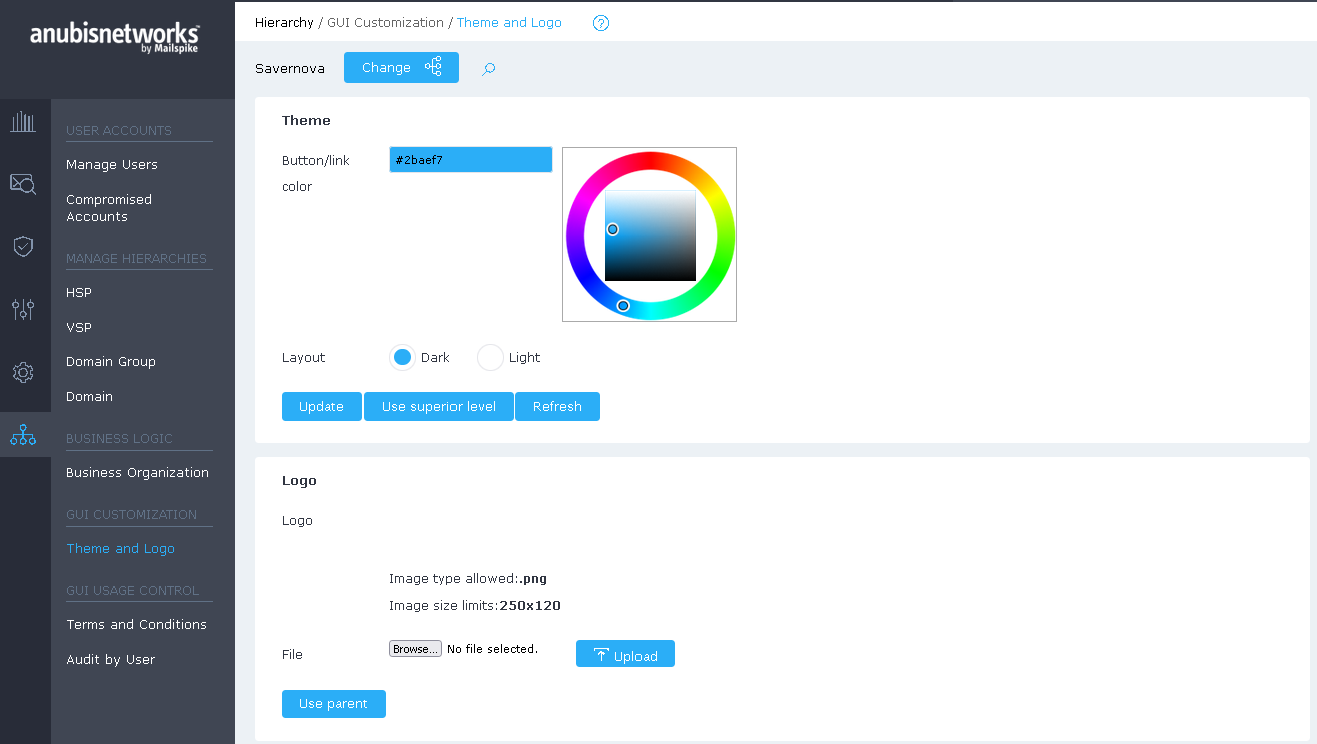
 English
English Deutsch
Deutsch