Menu
Restore single emails
To restore emails, click the desired email(s) in the result bar. Then click on Actions...
You can now choose whether you want to forward the email directly to a stored mailbox (forward) or whether you want to restore it using the other options displayed (depending on the email server solution you use).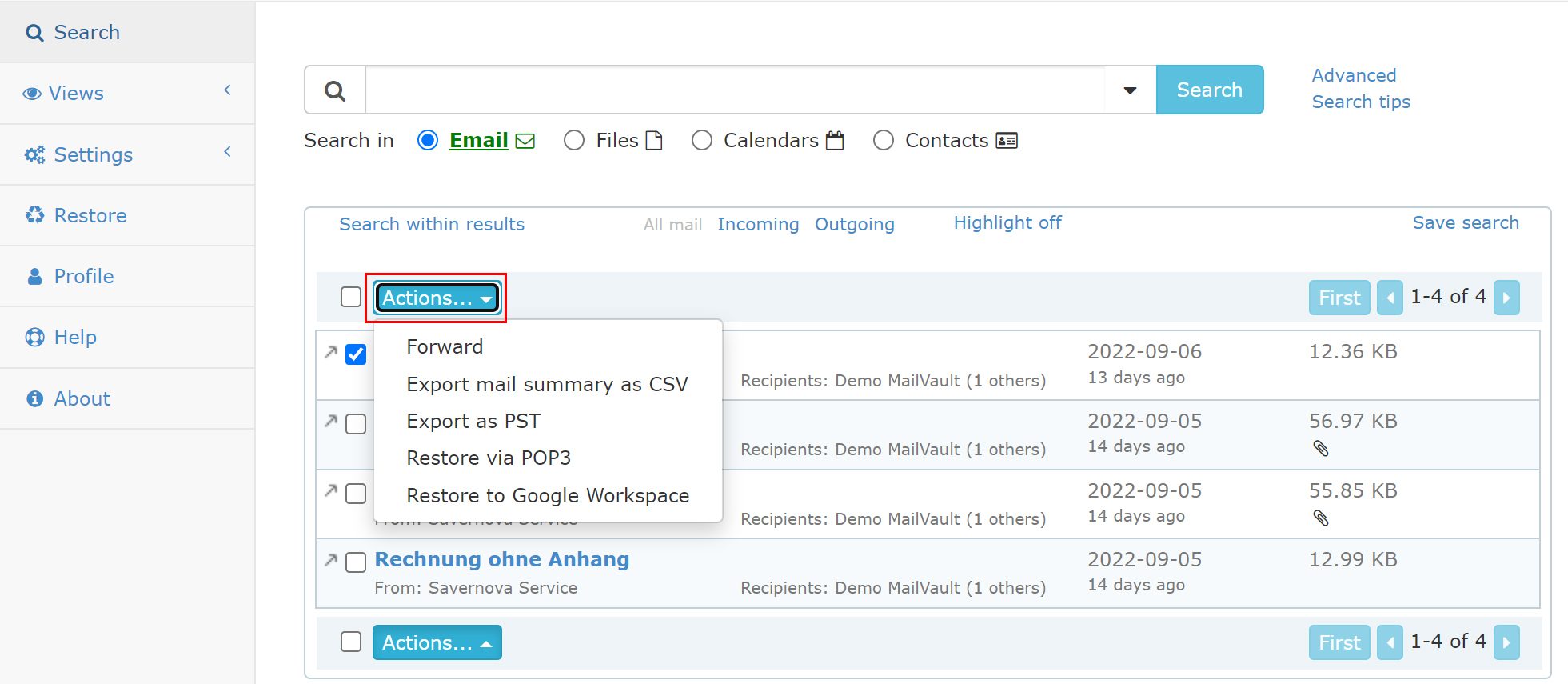
If you choose the Forward option, click Forward in the next step. You will then receive an email with the selected email attached.
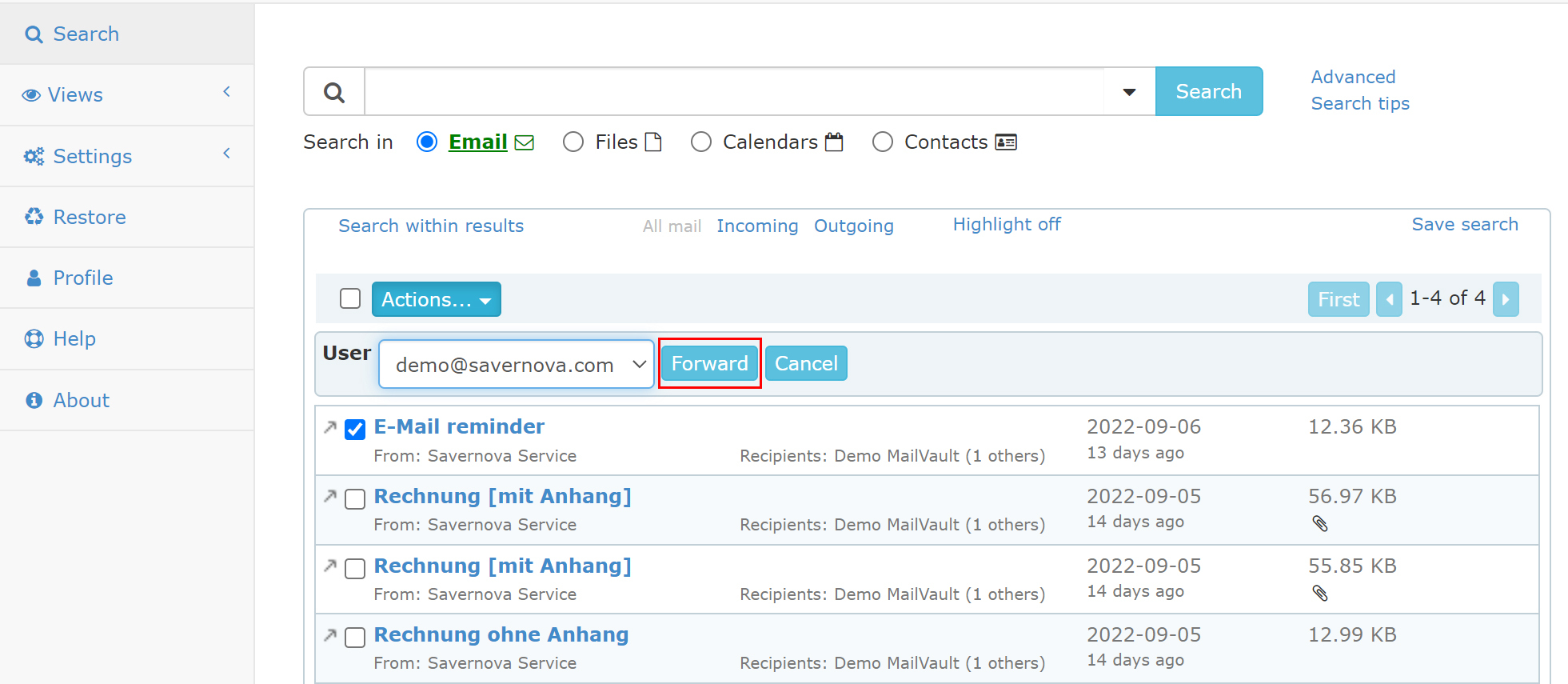
Note: If you have admin rights or several e-mail accounts are linked to your mailbox, you can select them in the User field.
 English
English Deutsch
Deutsch