Menu
Messages Insights
Message Insights is a sandbox system for testing newly created rules and filters.
We have singled out the Anti-fraud settings around Phishing and Spoofing, enabling a user to, for instance, observe the emails that would be caught if a configuration of FROM different from Reply To and if a SPF/DKIM authentication was failing.
- You must select which of the filters you want to test – Phishing or Spoofing, at the Filter dropdown;
- The available options will show up on the left, as tick boxes. Please note that each tick-box on an Anti-fraud setting will filter the messages that would be caught in a combination of activated settings;
- You can configure the start and end date of the message set;
- You will then need to click to Simulate.
You can clear the filters and restart the search.
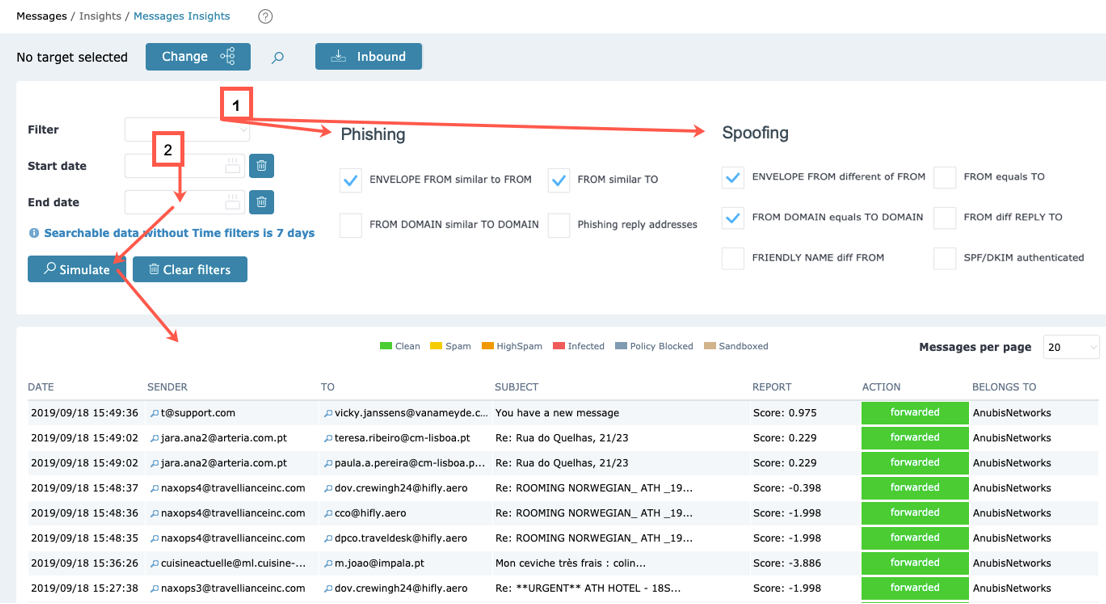
 English
English Deutsch
Deutsch