Menu
Business Organization
A Business Organization represents a business-related definition, that permits for certain exclusive configurations, most of all the ability to set up domains that are considered internal.
The Business configuration permits adding and removing, manually, the set of domains belonging to an organization. These domains will be used for message filtering and operations.
By clicking on a Domain Group scope, you can Edit and Delete the available business organizations. If there are no Business Organizations, you can Create one.
Business Organization information
You will need to add a Name, which refers to the common name for an organization.
You can add one or more Business Contacts (Email Addresses). To add other Business Contacts, click on the "+Email" button (maximum of 10 email addresses). To delete a business contact, click on the respective dustbin symbol.
Internal Domains
You must select which domains you consider as part of the business organization. For this, you can:
- Insert a Domain in the box and click +Add and/or
- go through the select the domain tree, select a domain, and click "+Add".
Please note that (1) you cannot add active domains from outside your scope branch, and (2) you can add domains belonging to your Business Organizations that will not be used for email filtering.
You can select/deselect the following options:
Skip anti-spam filters for all internal domains: Internal emails must have aligned SPF or DKIM. By clicking this option, all the Inbound messages coming from an internal domain will not be analyzed for Spam and for Reputation. But will be analyzed for all the antivirus and policy related viruses. The advantage is that the filtering and delivery will be faster and will allow for internal users to have other flexibility in their email content.
Consider all internal domains for Anti Fraud / Anti Spoofing analysis: Which will verify if all the domains in your business organization are being spoofed, regardless of the domain part in the email address (for example: if someone sends an email to john@domain.net, and domain.net is part of a Business Organization that also contains anotherdomain.com and evenotherdomain.org, the system will analyze for spoofing the three domains and not just the initial one).
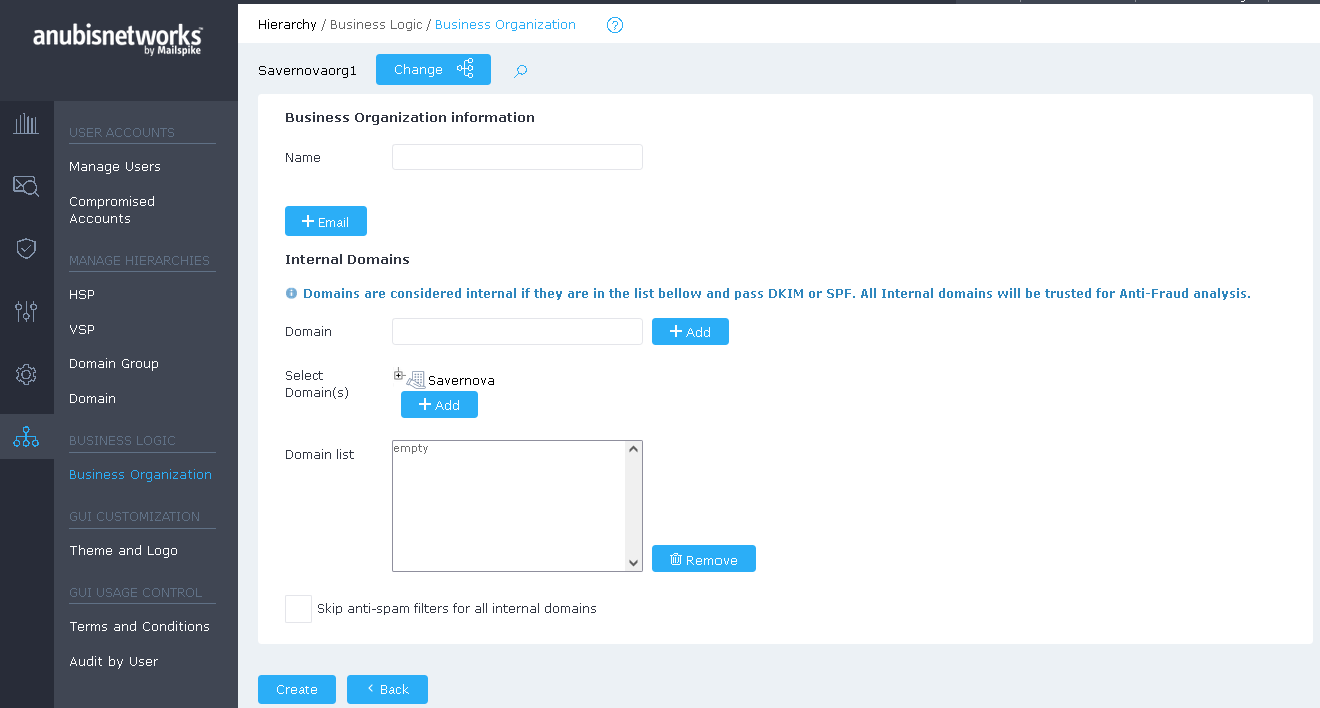
 English
English Deutsch
Deutsch