Menu
VSP
Create VSP
This page allows you to create a new virtual service provider (VSP) below the selected scope.
Superior level: Selects the parent scope, below which this instance should be created. A VSP can be created below Global and HSP.
Name: The name, which identifies this entity, must be unique in the selected scope.
Support Contact: An email address, to be used in case costumers need technical assistance.
Timezone: The time zone used for users from this scope.
Language: The default language used for users from this scope.
You must click "Create" to conclude the process.
Modify/delete existing VSP
This page allows you to manage the selected virtual service provider (VSP).
Name: The name which identifies the selected entity.
Owner: The parent scope.
Support Contact: An email address, to be used in case costumers need technical assistance.
Timezone: The time zone used for users from this scope
Language: The default language used for users from this scope.
Click Update to activate any changes performed.
Click Delete to delete the selected scope.
You can also Move the selected scope across the hierarchy.
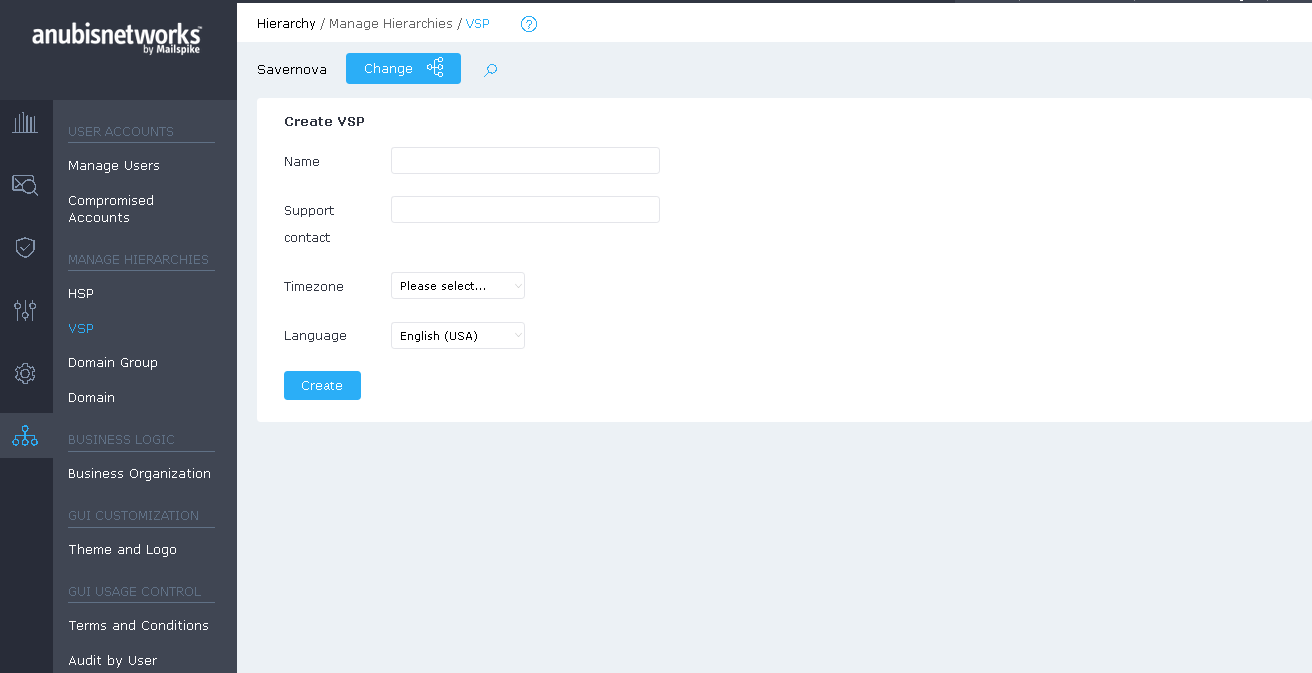
 English
English Deutsch
Deutsch